Attach any note you want to a task.
Viewing Annotations
LIST
On a task list page, the count of the annotations for the task is displayed next to an icon
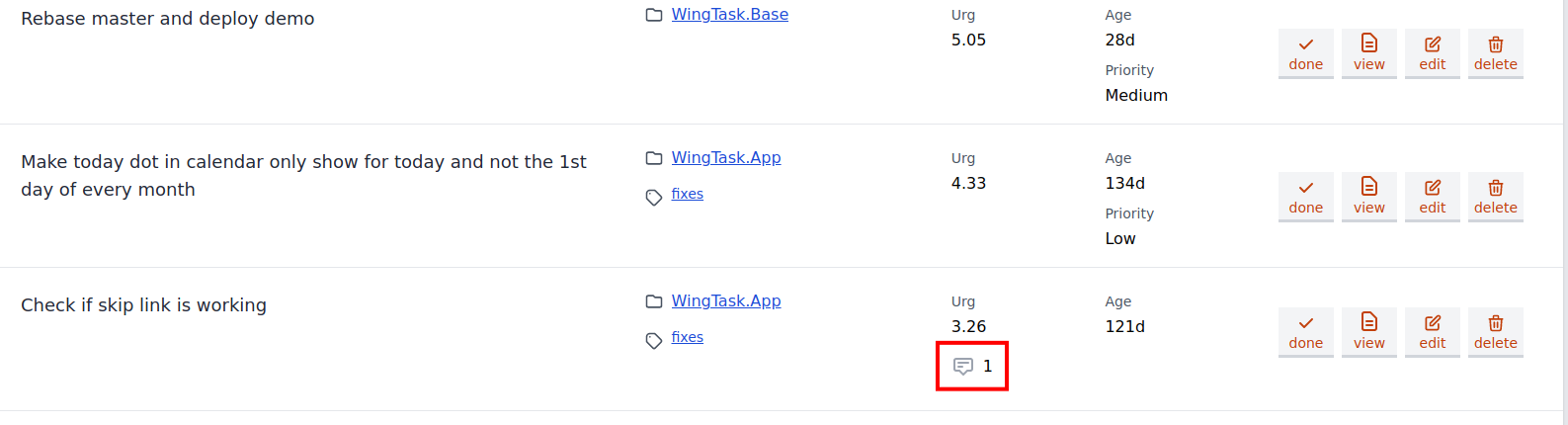
DETAIL
On the task detail page, annotations are listed at the bottom. They are listed in descending order with the last created at the top of the list.
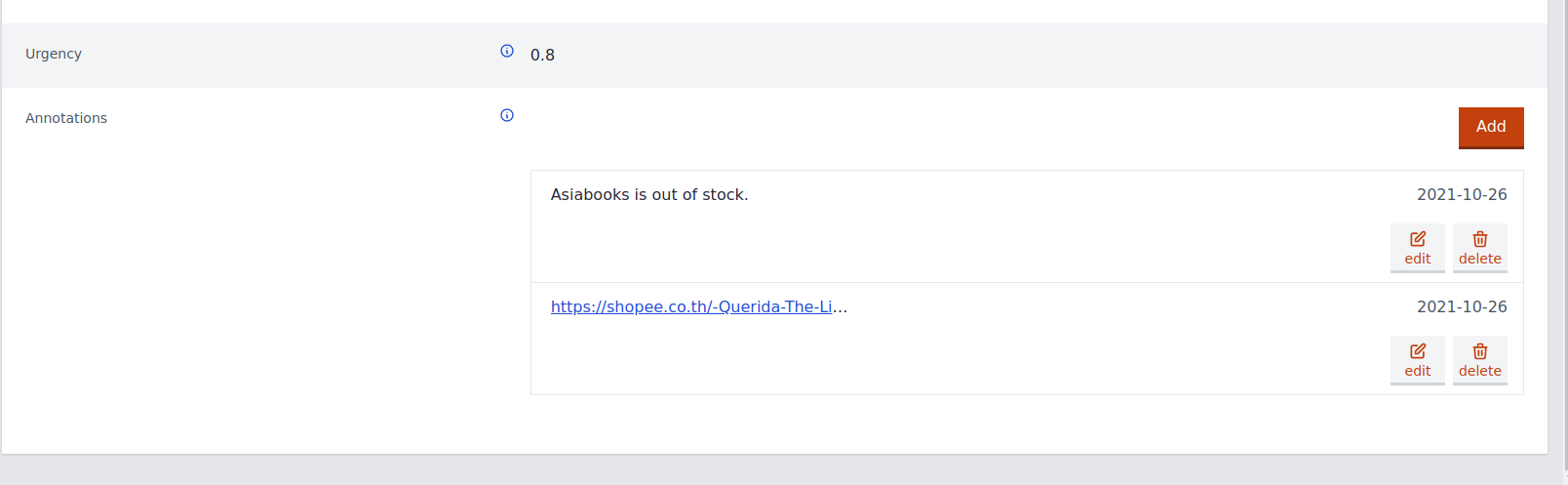
ADD NEW
Click the add button to add a new annotation to the top of the list.
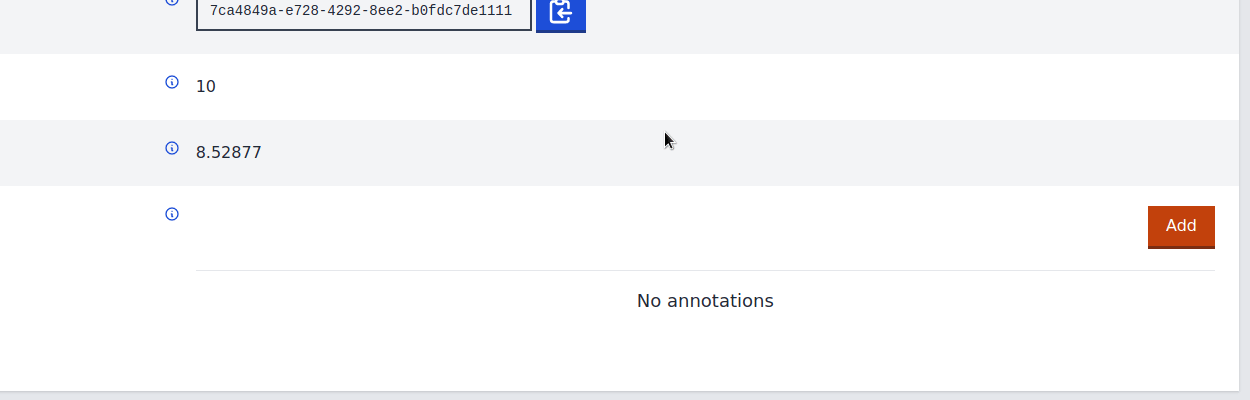
EDIT EXISTING
Click the edit button for a task to change it.
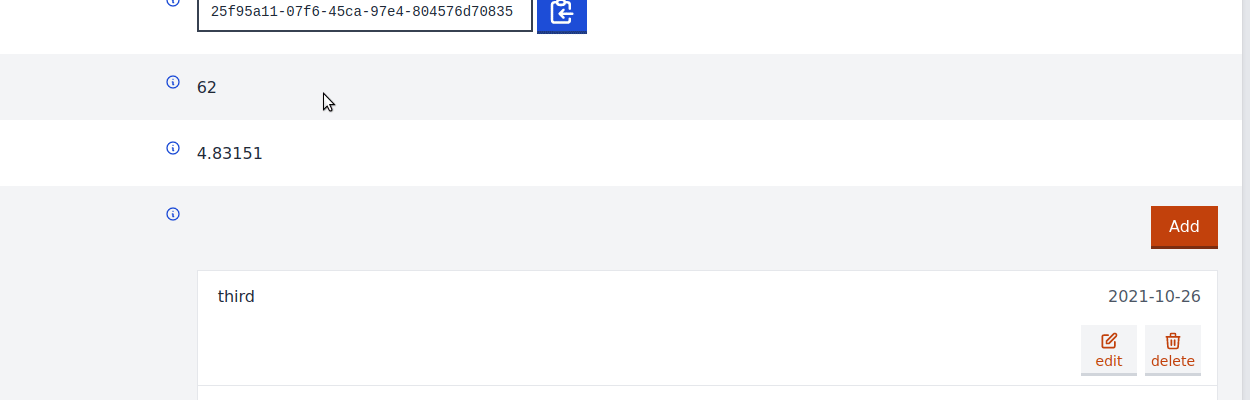
DELETE
Click the delete button for a task to delete it.
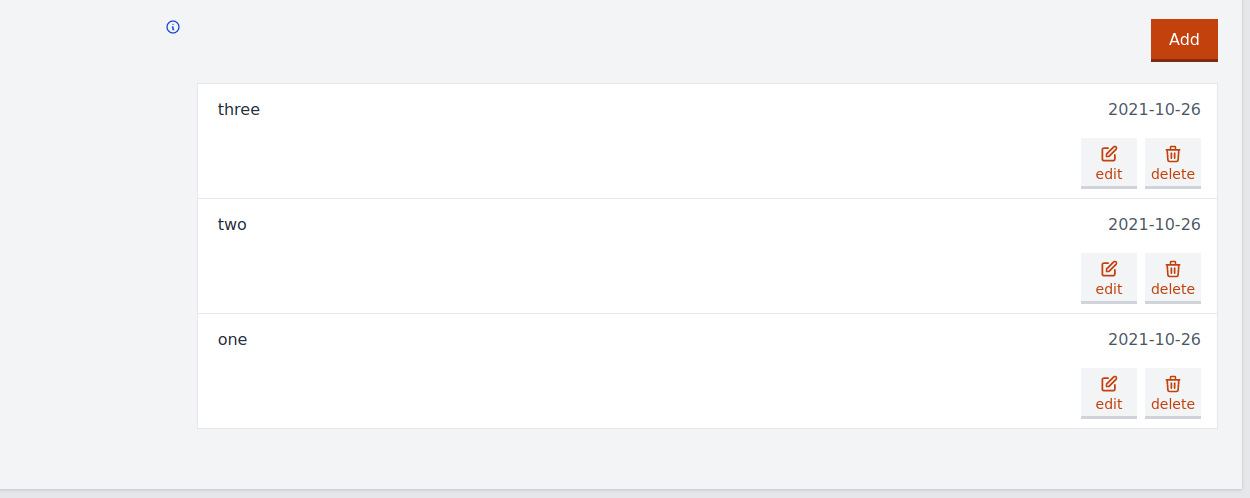
Ideas for useful annotations
- Add a url to a task.
- Record history of incomplete efforts toward a task.
- Save a url to the map or site of store that has something you want to buy
- Notate when a task needs action from other people.
- A checklist to remind of things needed for completion (though long checklists are probably better being spun off as other tasks).
Urls are links
Any urls added to a description are converted into clickable links that open in a new tab.
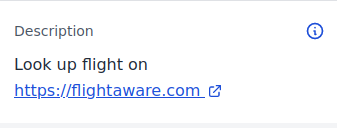
Emoji
😀👽💩
Taskwarrior 2.6.0 added newer unicode character support including Emoji.
WingTask supports the same emojis as the browser and platform that it's viewed on.
